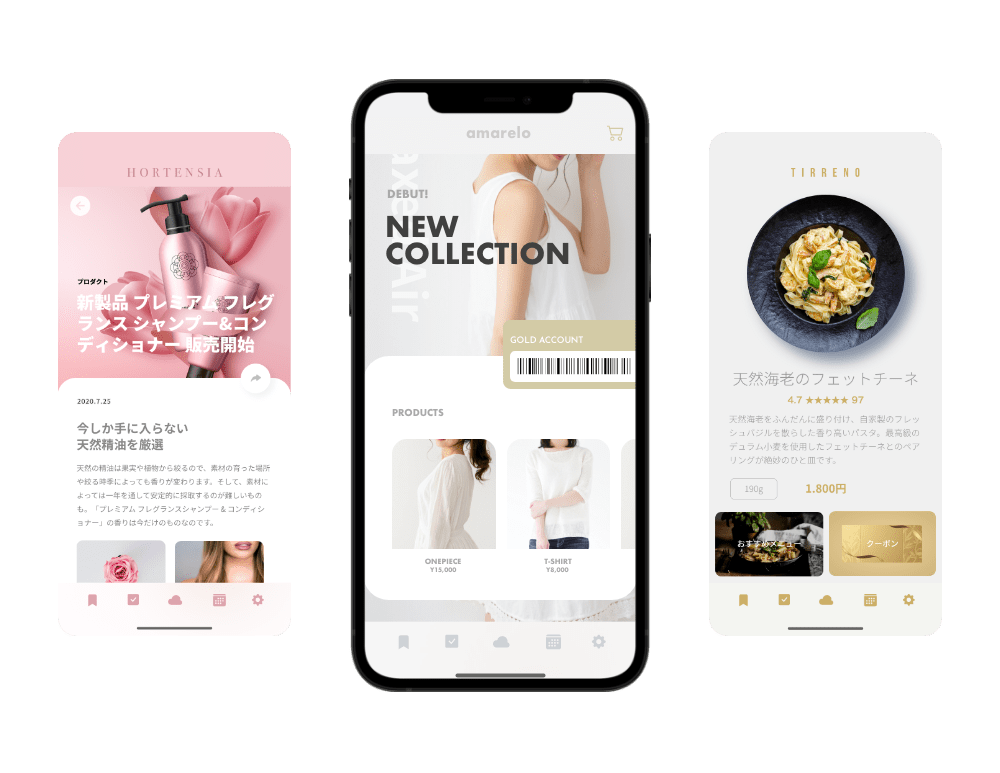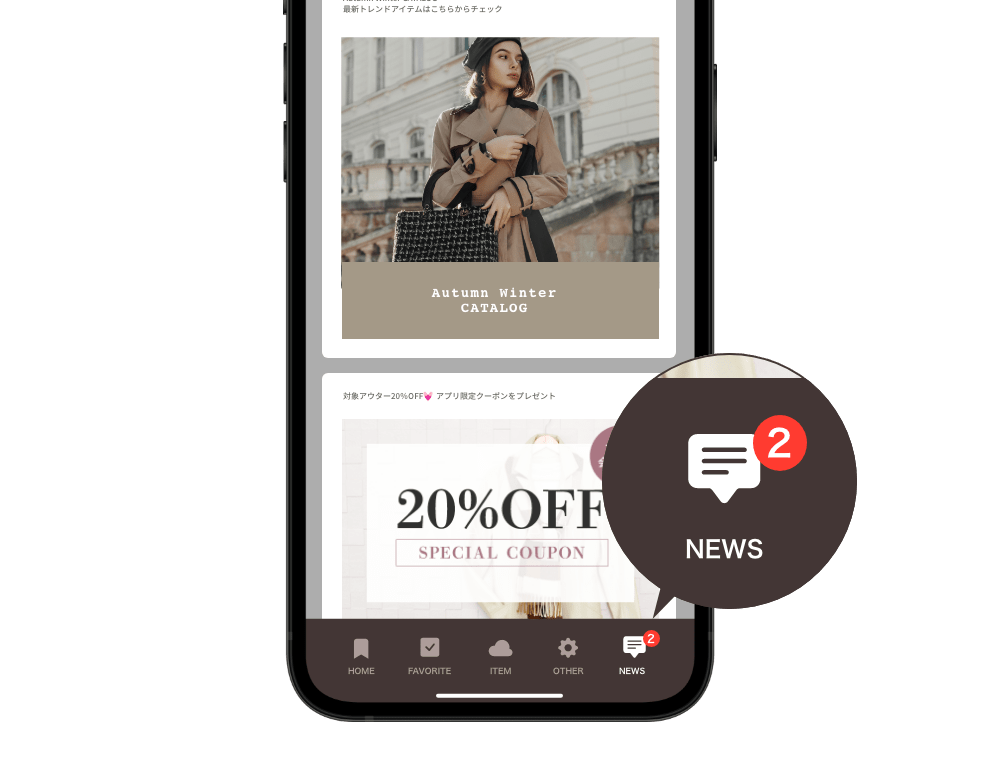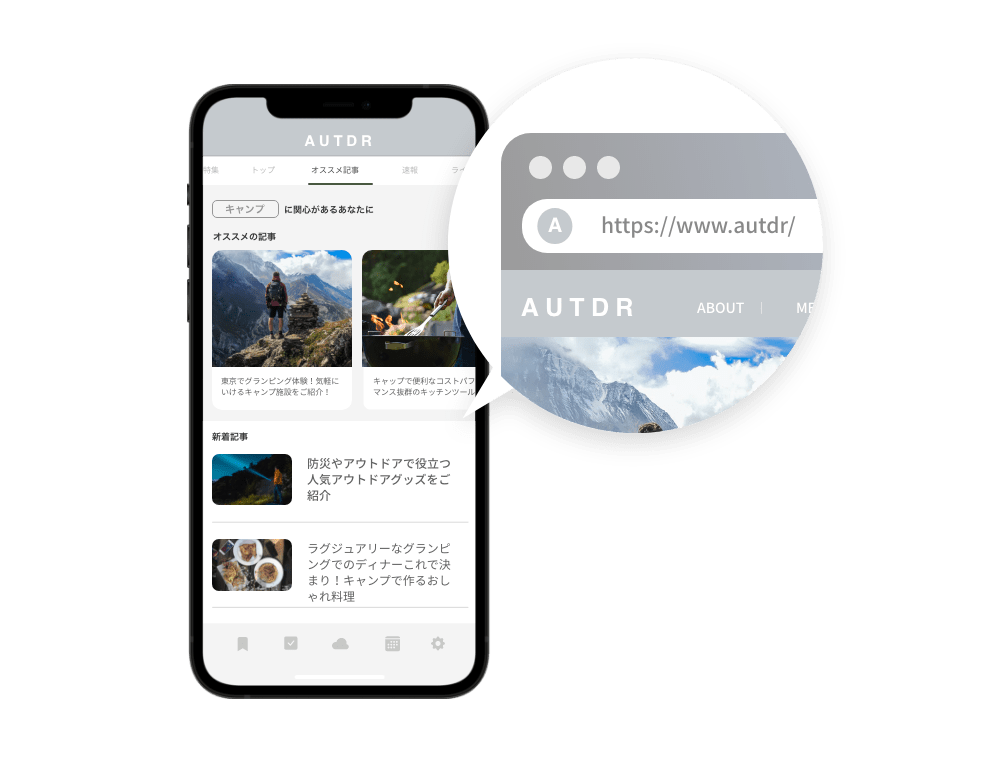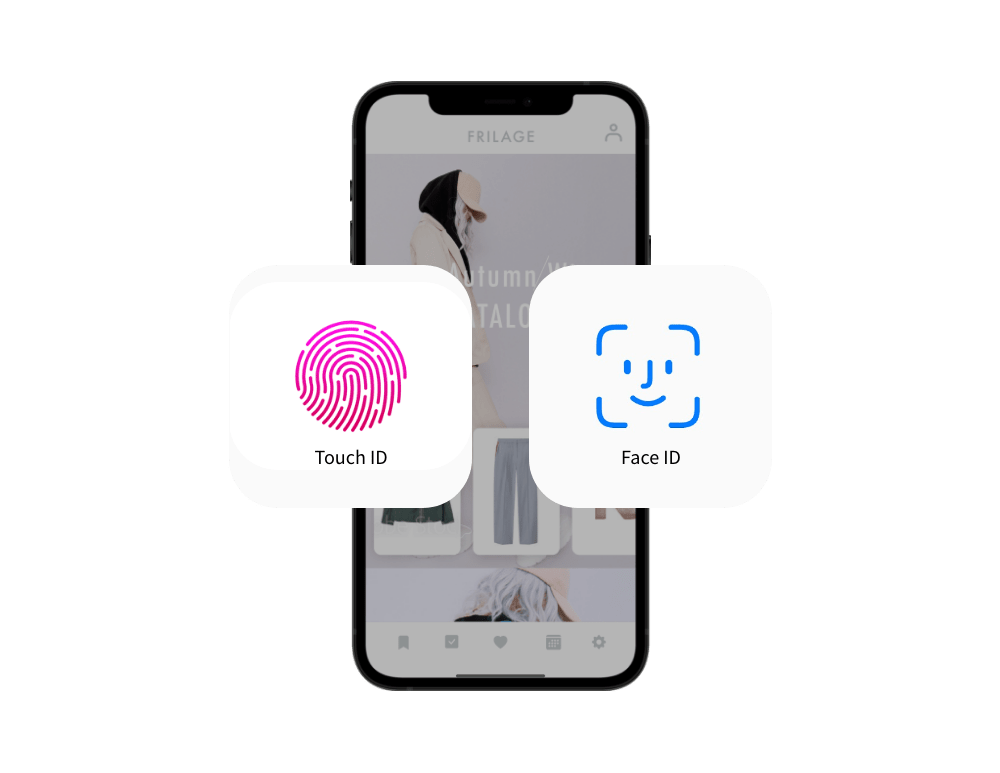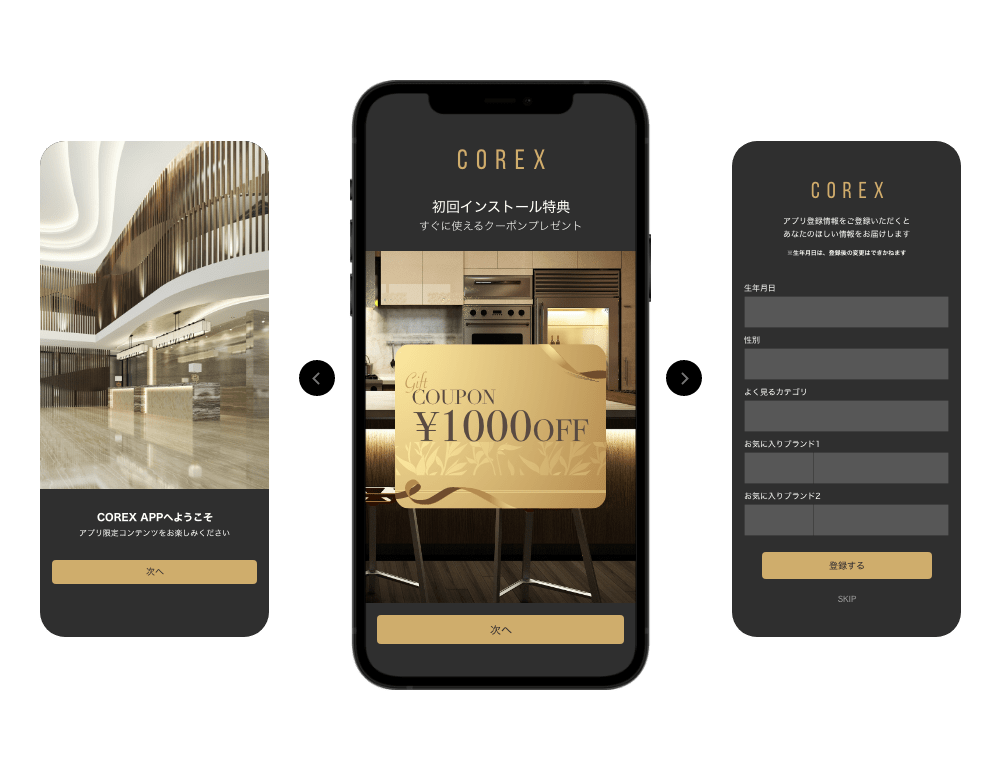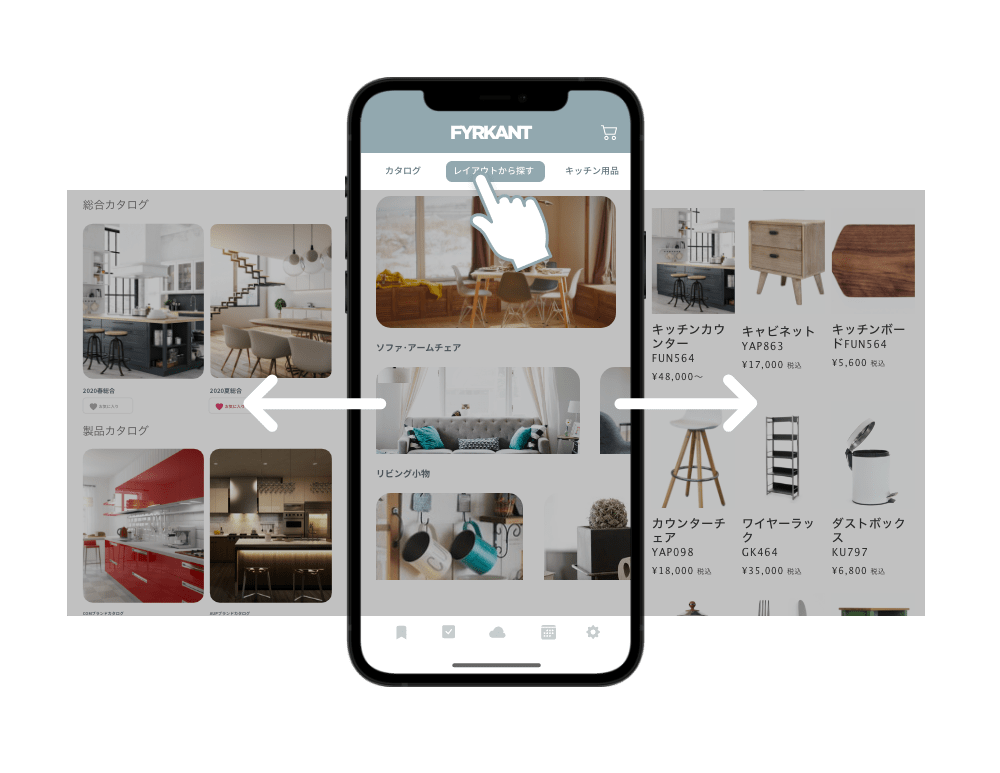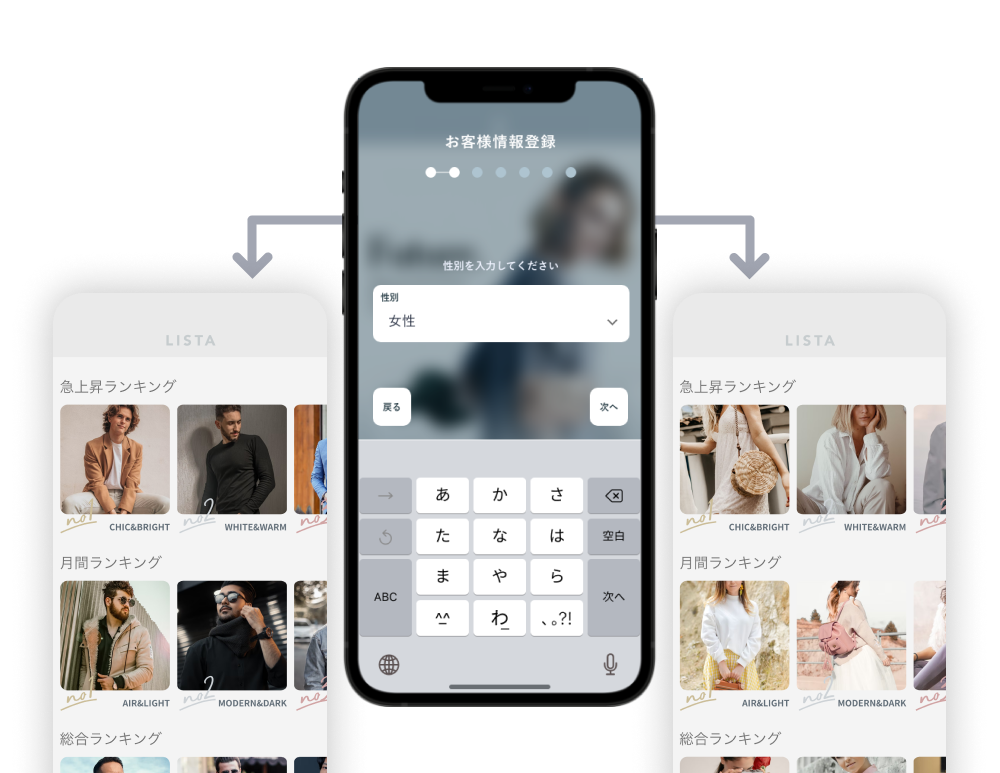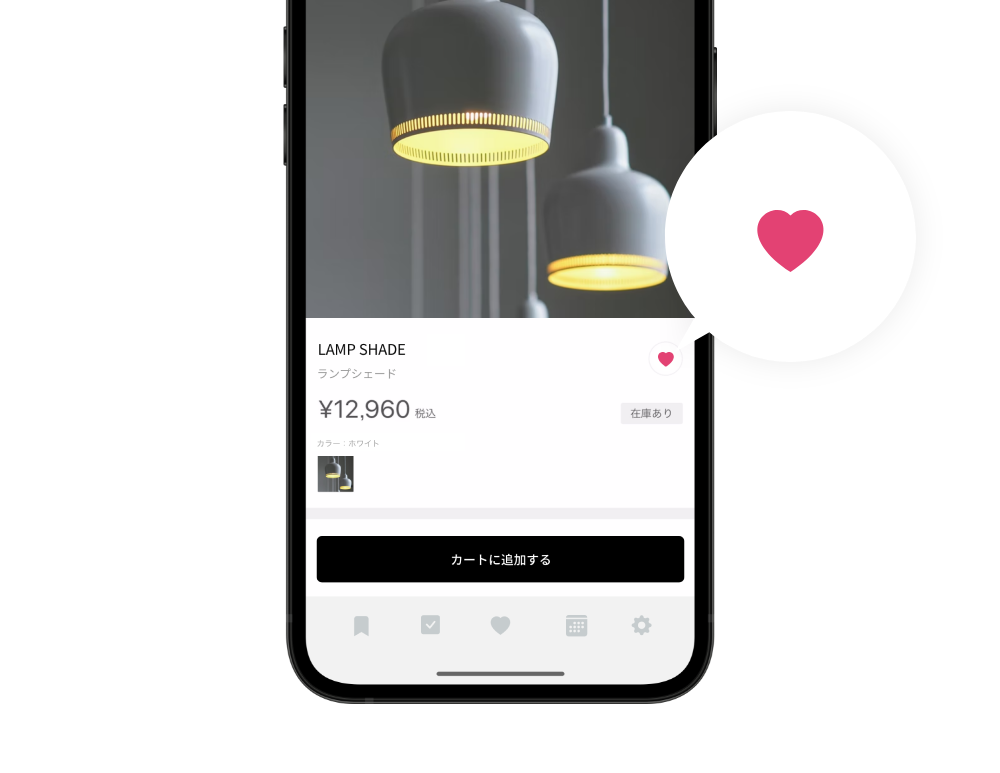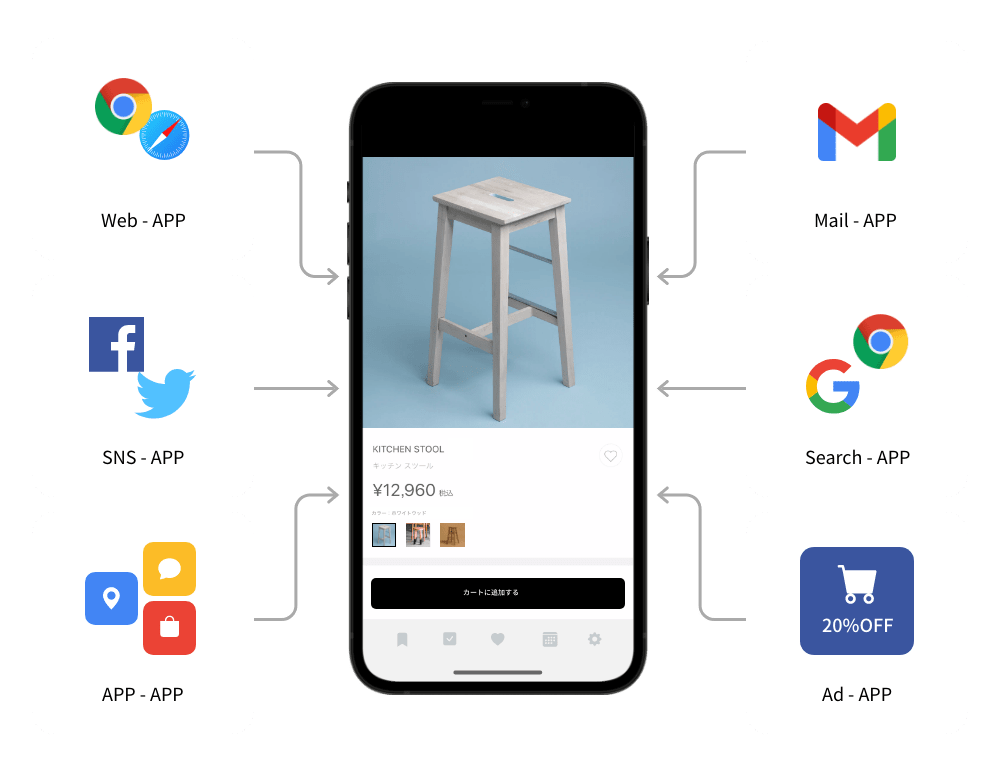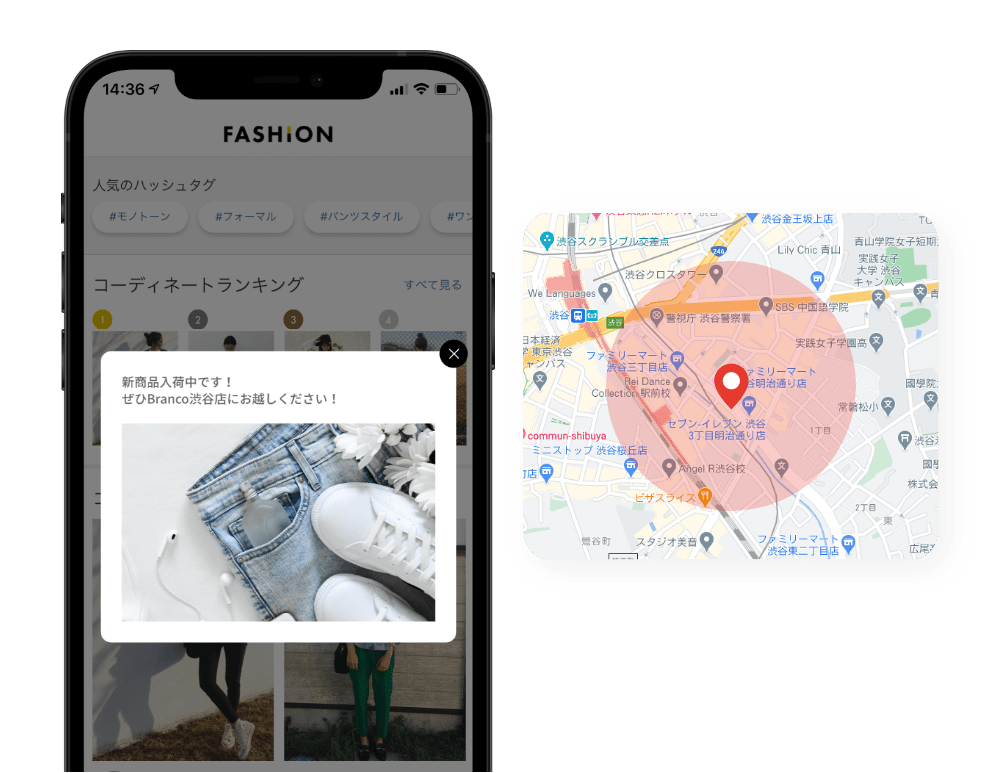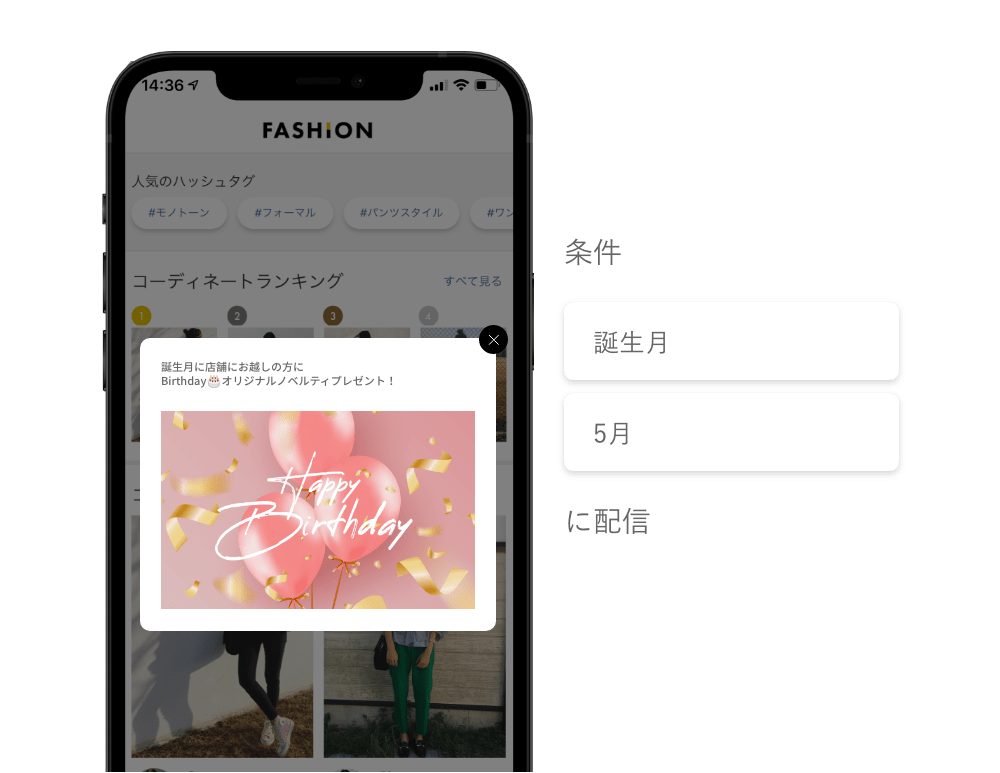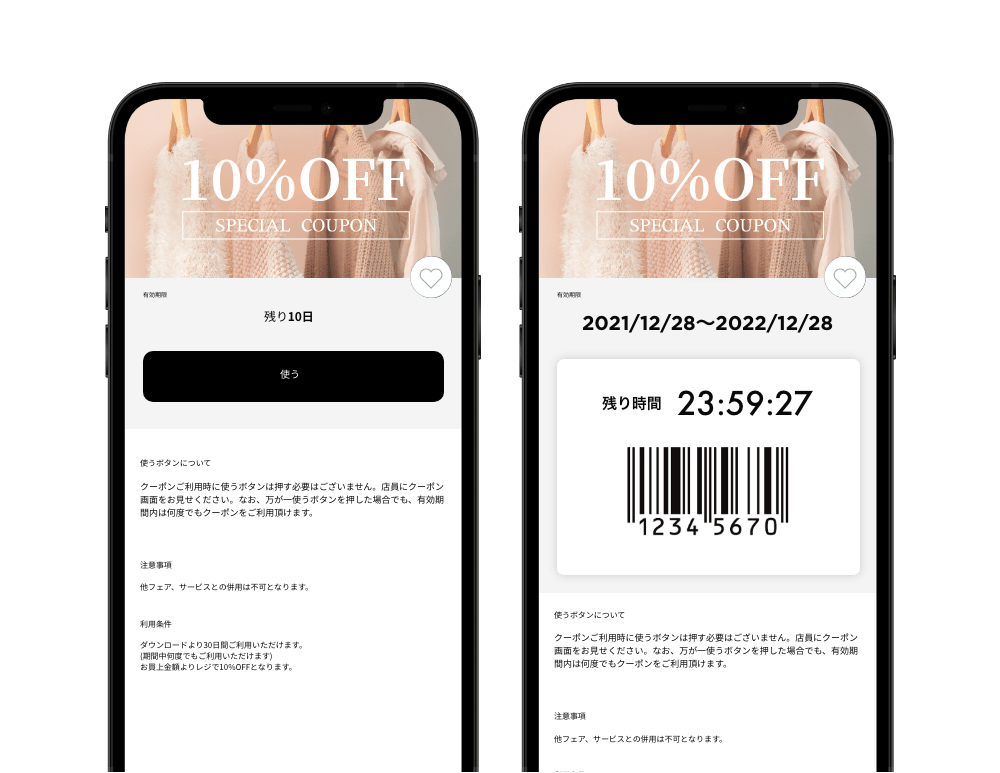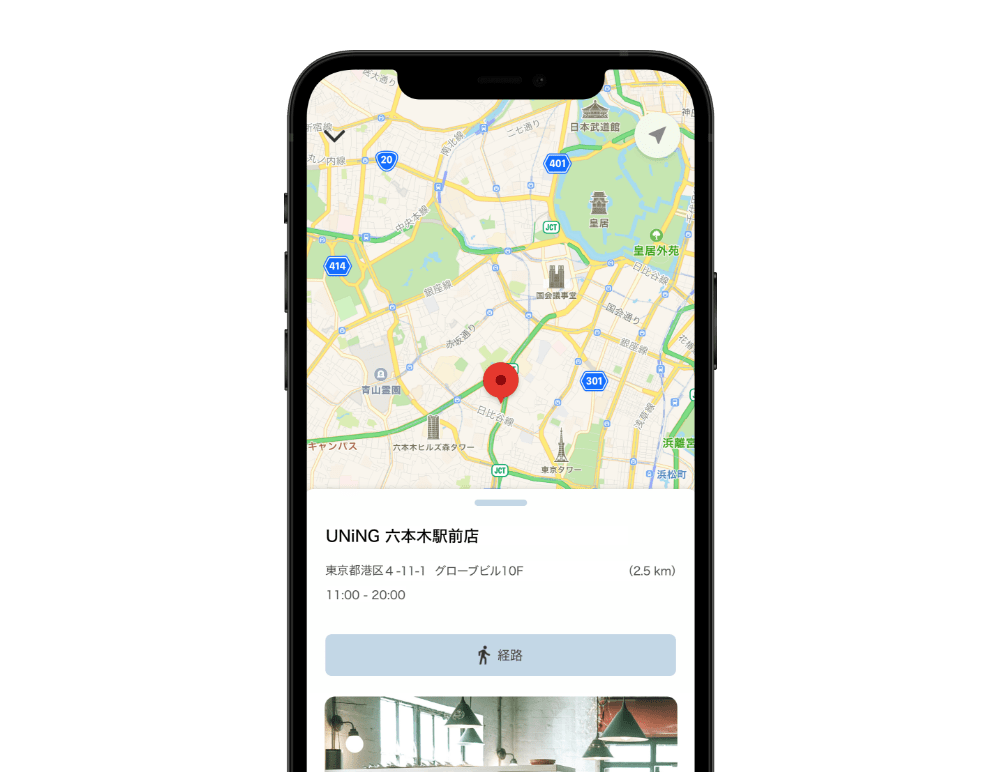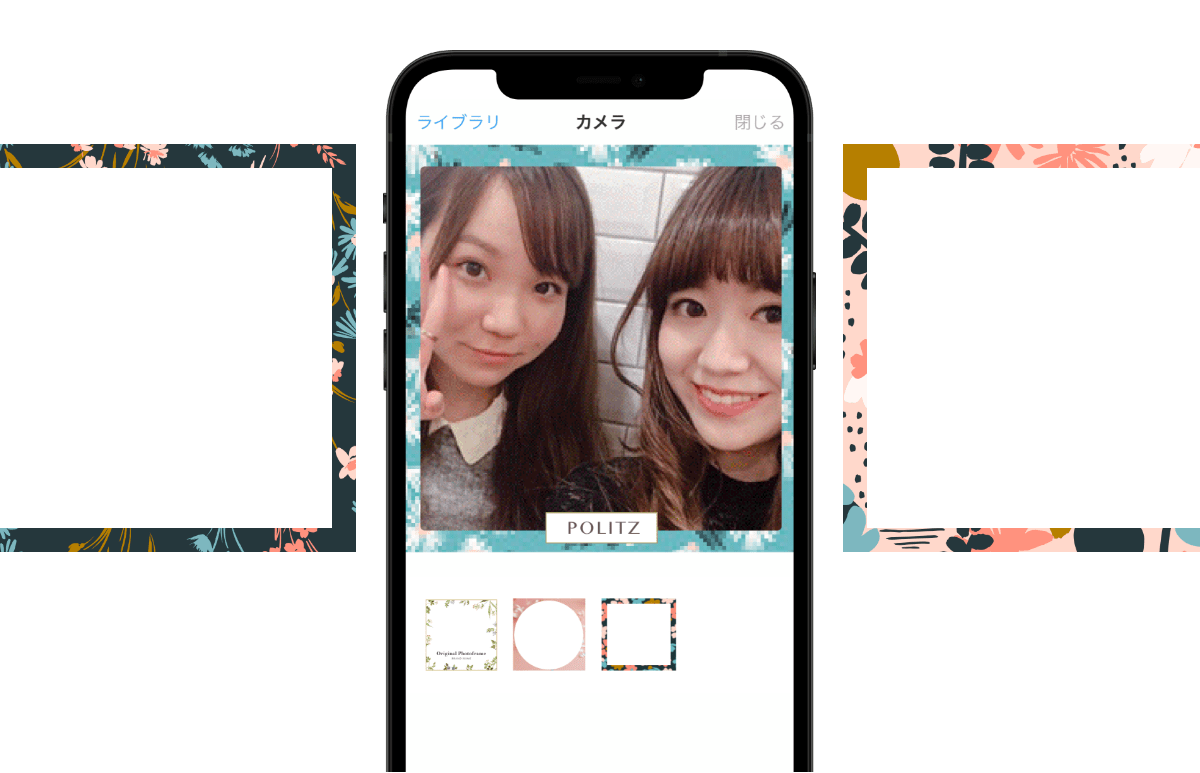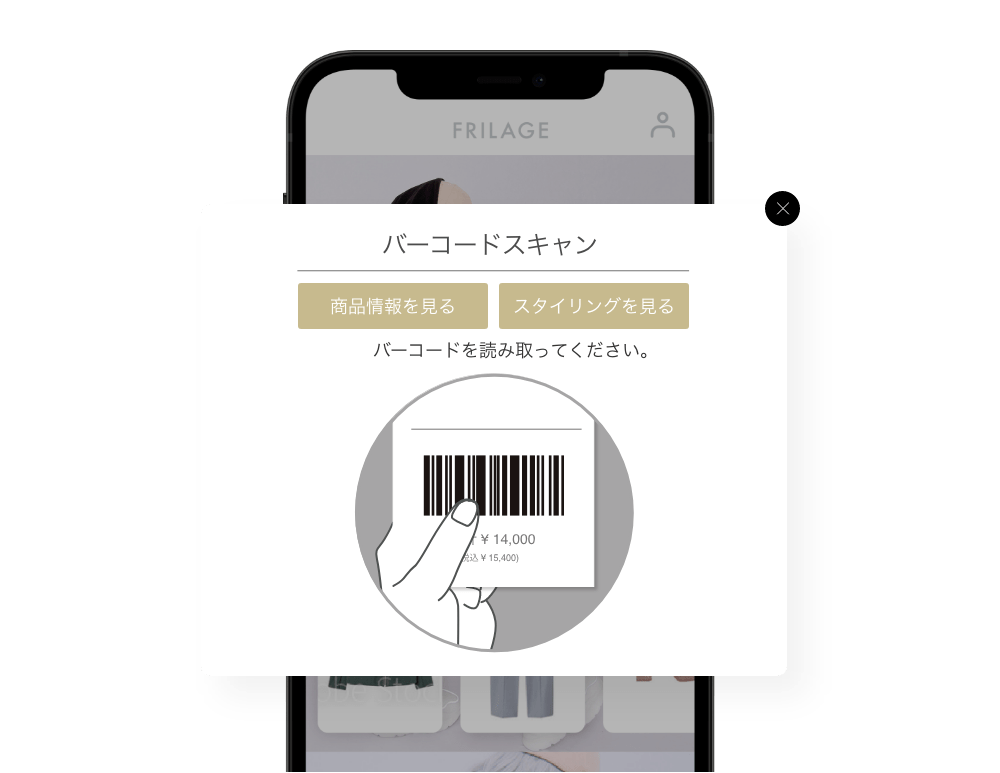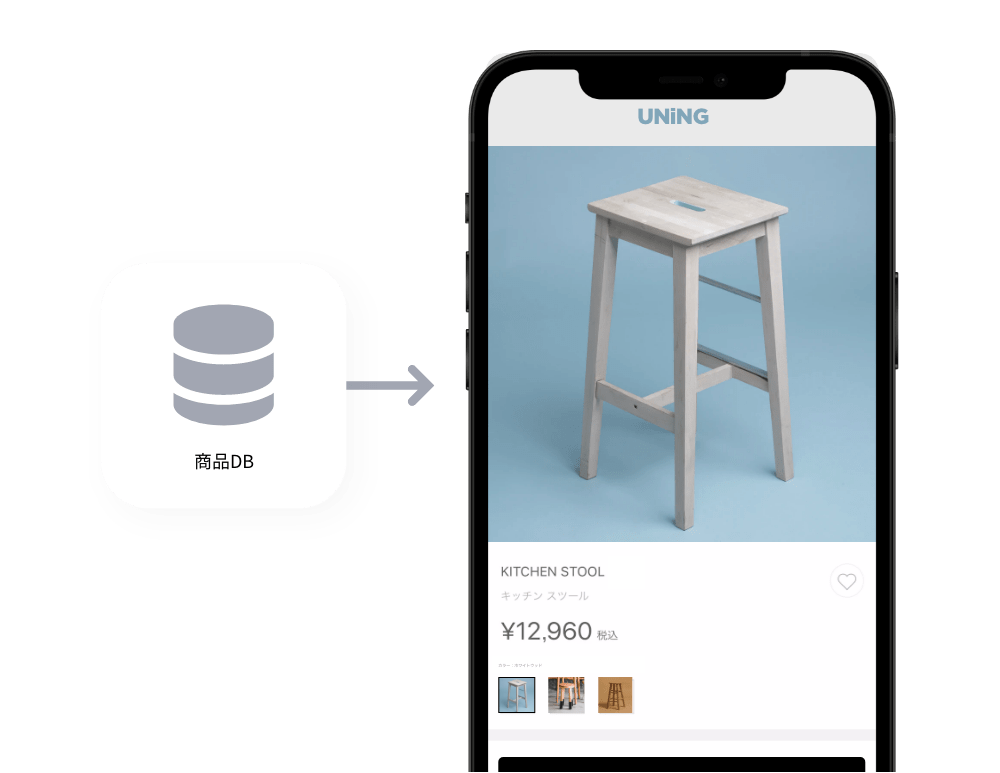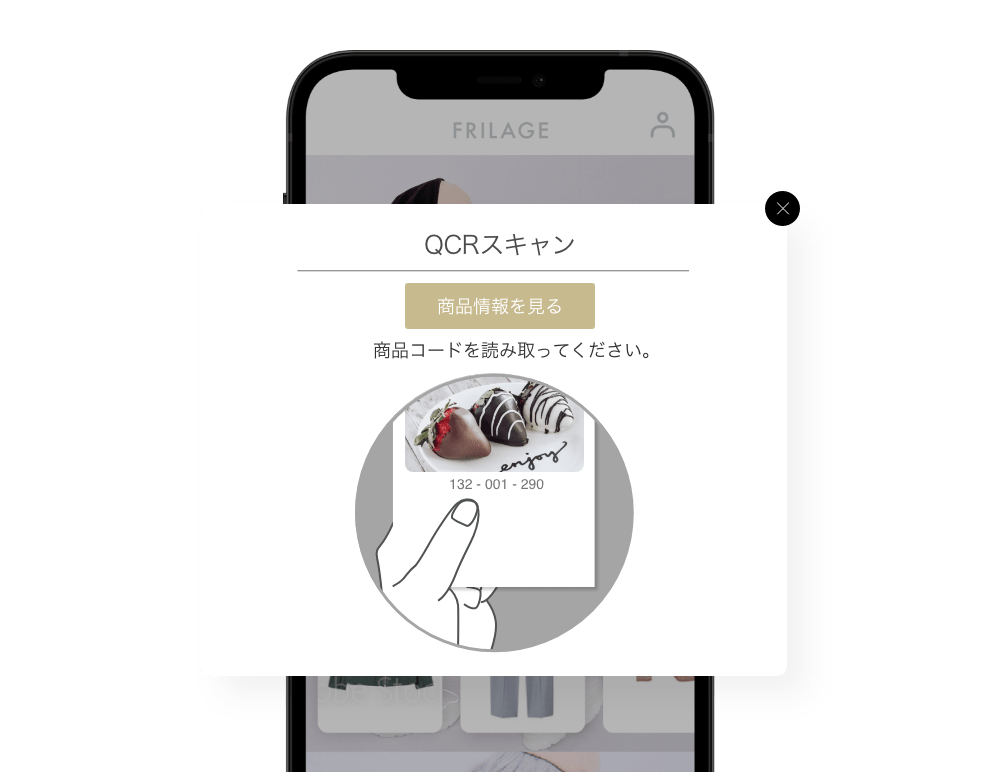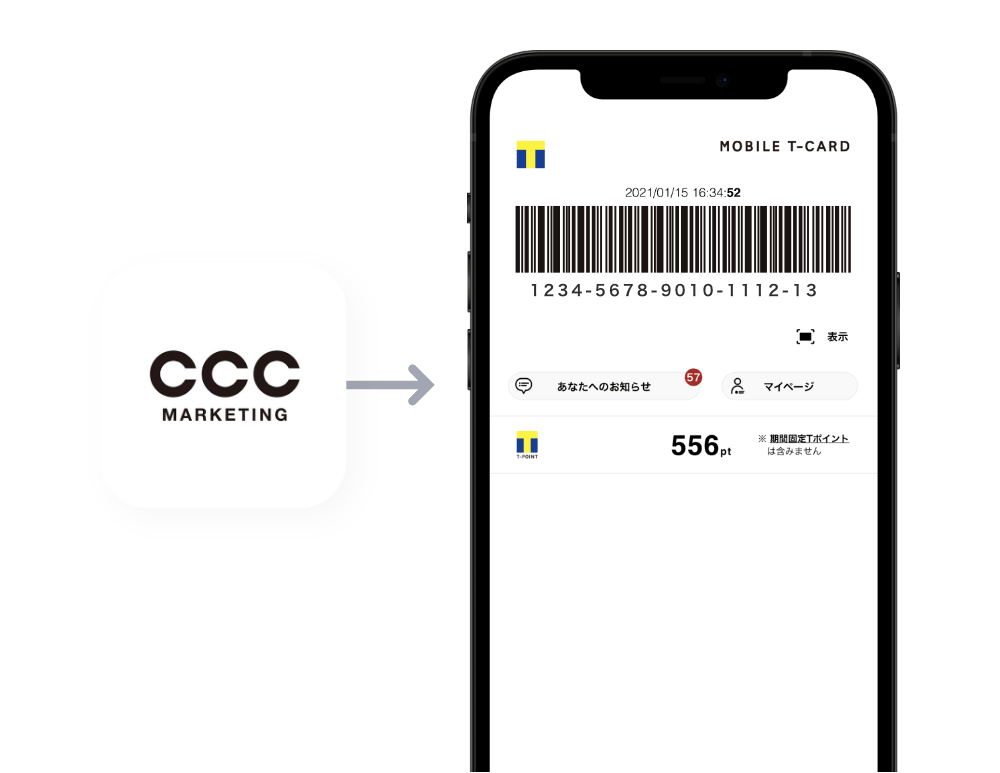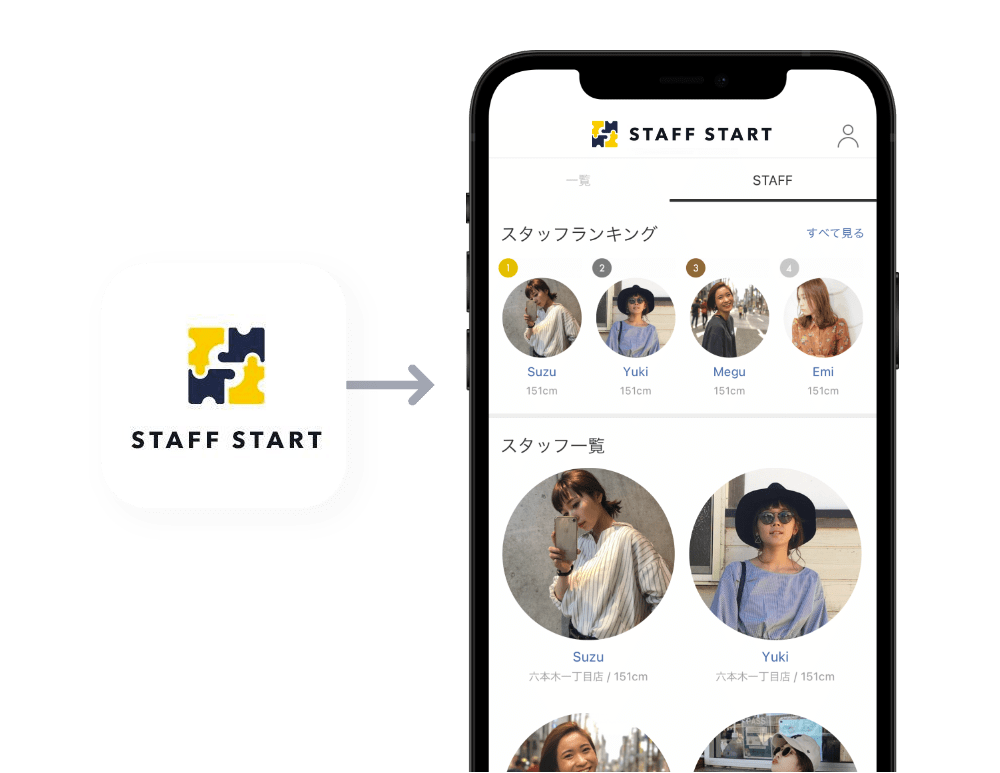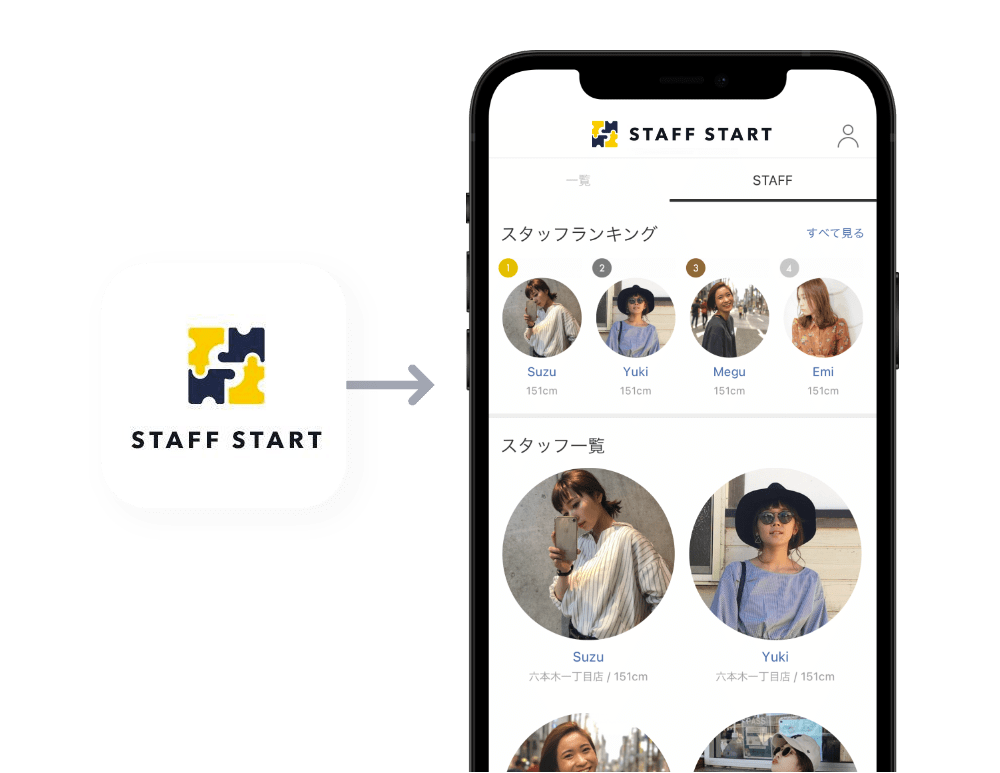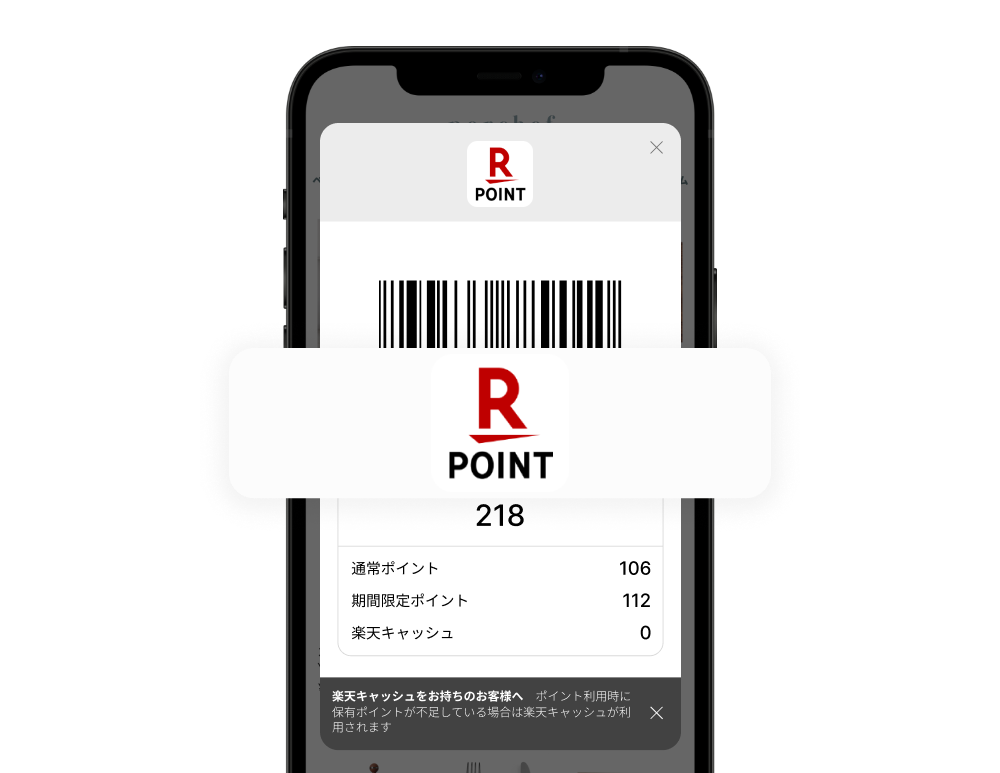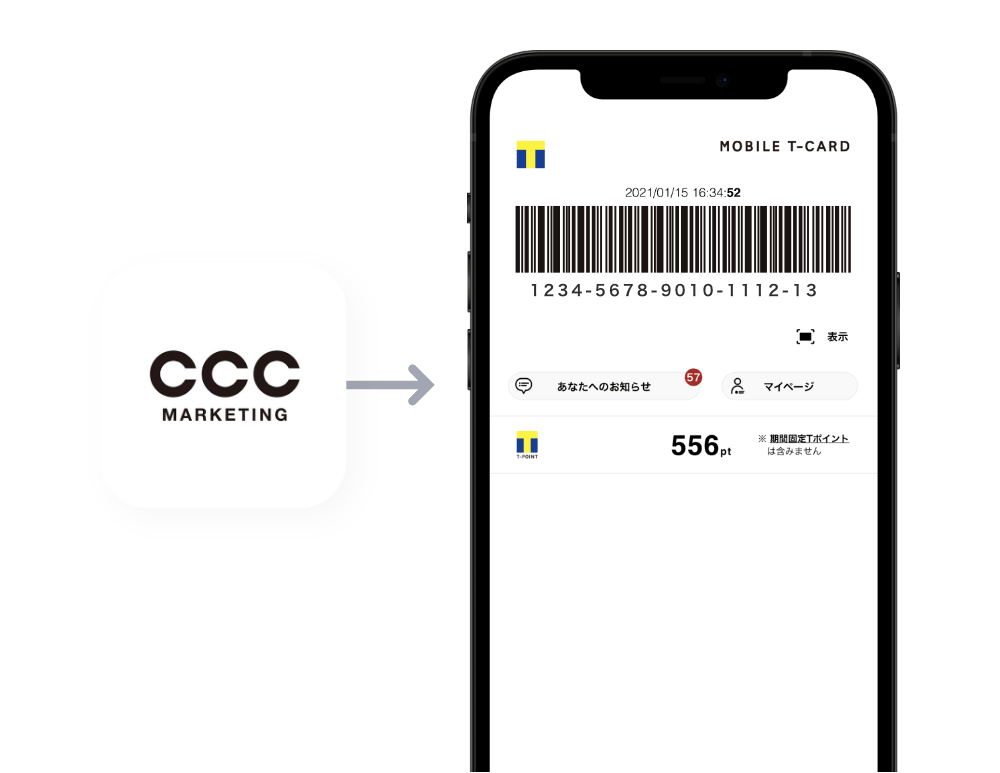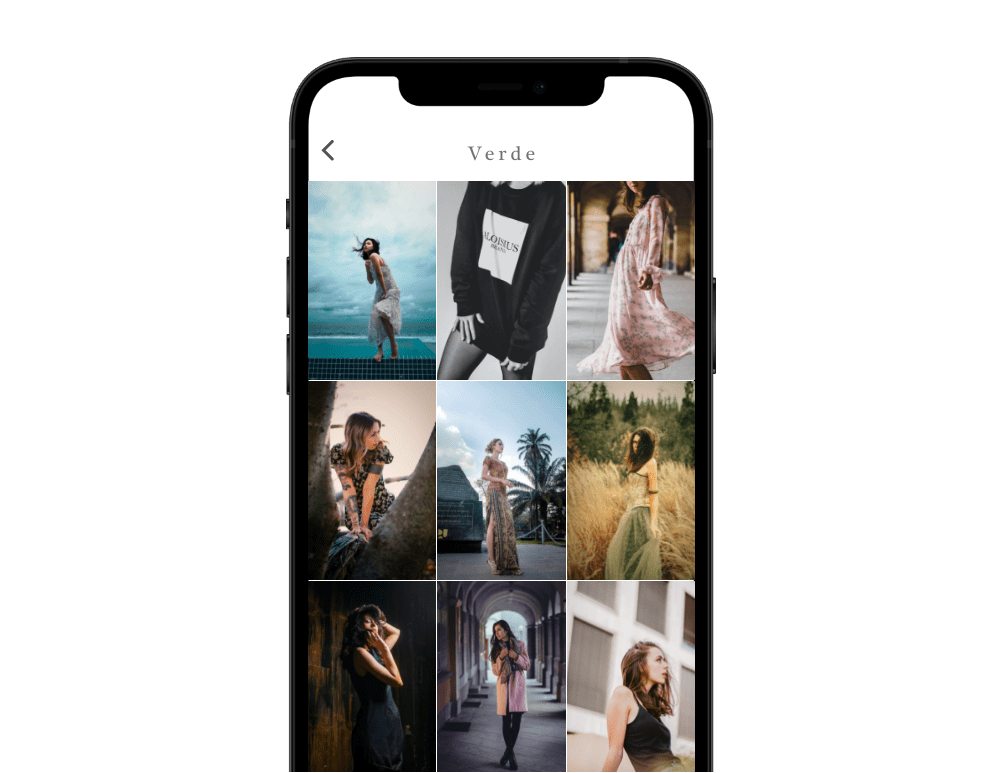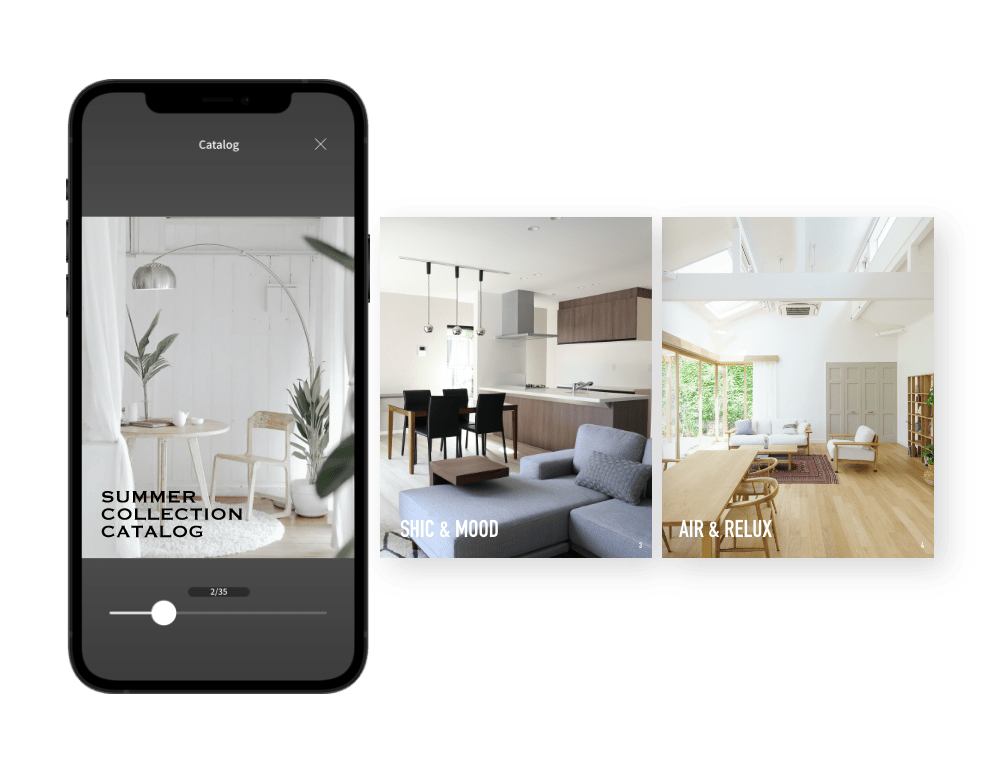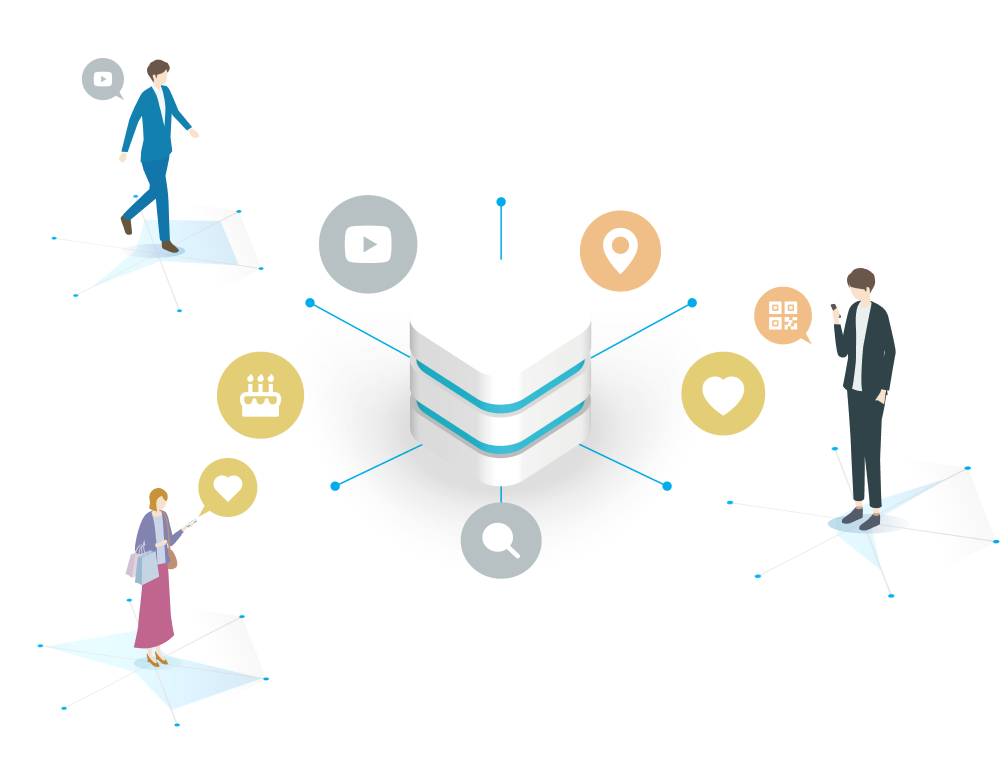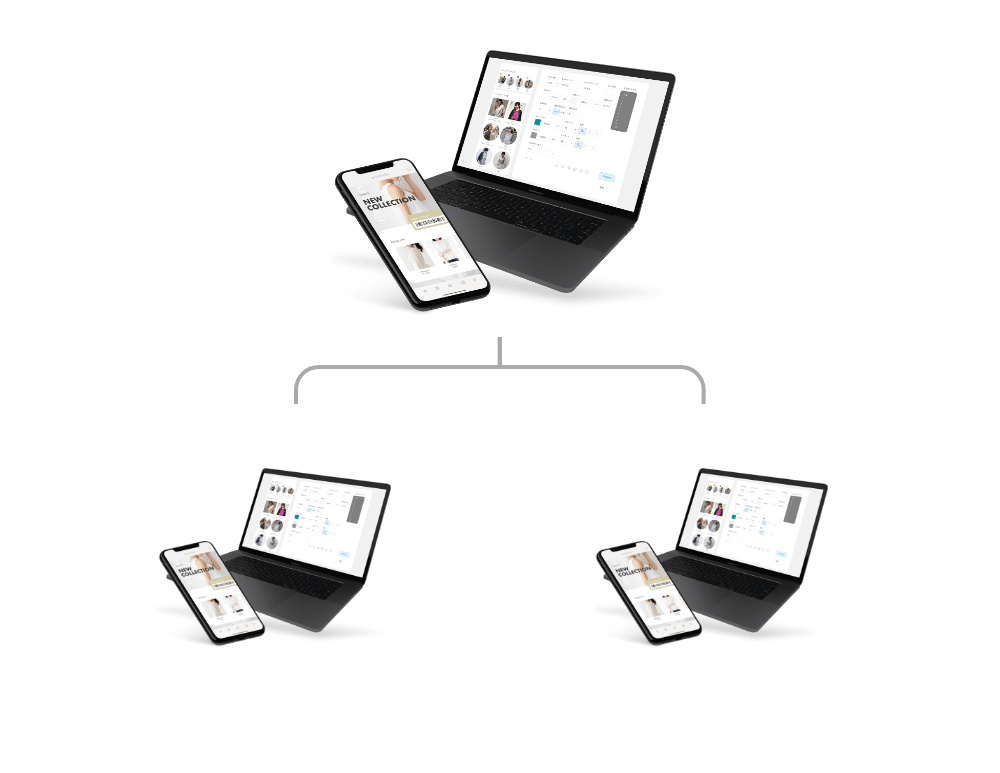Shop
Location, store information, phone number, etc. of the store or venue are displayed on the map. Users can search for nearby stores with GPS and confirm the closest route from their current location. Store-limited coupons, action buttons for phone / email inquiries, SNS links, etc. can also be included.